Howdy, Stranger!
It looks like you're new here. If you want to get involved, click one of these buttons!
Quick Links
How to modify some polygons with multiple points?
Hi,
I get a question about how to modify polygons with multiple points.
Sometimes, layout needed to be simplified as some information take a lot of time to deal with when used in other simulation software.
For example, a polygon like this:
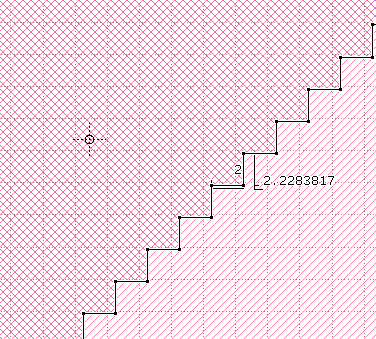
Stepped graphics takes a lot of time to deal with and those detailes are not very important in some cases.
1. So I want to get those polygons which have multiple points, maybe polygons with points >20 can be selected. Probabily those polygons are what we want.
2. Maybe I can calculate the space between the points of those polygons, if the space of two points are small, for example, 10um, then I can remove those points, so the points can be reduced.
But i am not farmiliar with python in klayout. I have searched a example, but I don't know how to get the point number and points of a polygon. And how to search for the full layout, but this script seems to make function only when I have selected those polygons.
import pya
print('\n\nStarting KLayout Script')
lv = pya.LayoutView.current()
currently_selected_polygons = lv.object_selection # list of ObjectInstPath
if not currently_selected_polygons :
print('no polygons selected in KLayout window')
for o in currently_selected_polygons:
if (o.shape.polygon.is_box()):
bb = o.shape.polygon.bbox()
ll, ur = bb.p1, bb.p2
#points= o.shape.polygon.points()
#points= o.shape.polygon.point_hull()
print(f'{points}' )
#print(f'Selected rect lower left ({ll.x}, {ll.y}) , upper-right ({ur.x}, {ur.y})')
#print(f'{ll.x}')
Could anyone give me some information?
Best regards!
Weiling
Comments
The 'smooth' function might be good to use. It removes a specified 'roughness' of shapes.
You can do this with the DRC engine here:
https://www.klayout.de/doc-qt5/about/drc_ref_layer.html#smoothed
Example
Or if you want a ruby/python implementation (good for applying to specific shapes):
https://www.klayout.de/doc-qt5/code/class_Polygon.html#k_91
Note: If you have geometries that have similar sizes as your roughness, then those will/may change.
My brain wants to believe I saw some other methods while digging through documentation a few months ago, but I can't recall...
Hope this helps, though.
@blueman_44,
Thank you very much for your respond.
It makes effect in an easy way. I can get an approximate pattern in this way.
Anyway, just to extend the knowledge, do you know how to get polygons points xy of all layers in a gds and to remove some points of those polygons?
Best regards!
Weiling
In DRC you can do something like this to get all points per polygon in a string output:
Here's a python way that can also work:
I don't believe you can remove points from polygons easily. My way would be to make a new polygon and insert the list of points you'd want to keep from the original.
I did find another method to reduce amount of points on a polygon by removing redundant shapes:
http://klayout.de/doc-qt5/code/class_Polygon.html#k_29
You can also reference documentation here for polygon methods:
https://klayout.de/doc-qt5/code/class_SimplePolygon.html
Hi sir,
I am layman for python, but here is the code I can provide to you for referece.
maybe that can help you something.
(check the pattern layer , if the number_points >20 , output it to another layer,
of couse , you could base on that to process what your code.
Maybe you can base on this flow..
1.check the number of points if that is more than 20 --->type A
other -->type B
type B , keep it.
type A , smooth or remove some of points of each pattern.