Howdy, Stranger!
It looks like you're new here. If you want to get involved, click one of these buttons!
Quick Links
DEF export with .lyt
Hello, @Matthias!
I found that KLayout can be run with -nn <.lyt tech file> option. But technology data is loaded only if layout in GDS format is defined in the same command line.
I need to load technology data from .lyt file using -nn option and then import DEF view.
I am not able to load DEF in the same command line, as I understand.
Is there any way to export DEF with .lyt (except scripting on python)?
Comments
Hi,
That is not correct. "-nn" works independently from the format. You can use the "-nn" option with DEF too. Maybe there is an issue with the layer mapping that prevents you from seeing the desired result. DEF is a bit tricky to configure.
But there is no DEF export. DEF is very different from GDS (net annotation, multiple levels of hierarchy etc.) and KLayout does not have enough information to write a proper DEF.
Matthias
@Matthias , sorry!
I have comletly confused you. I meant DEF import, not export!
I'll try to explain it again:
When I run klayout whith .lyt and GDS file as parameter (see first scrinshot below), I see, that technology parameters loaded successfully (layers, technology tab, ...).
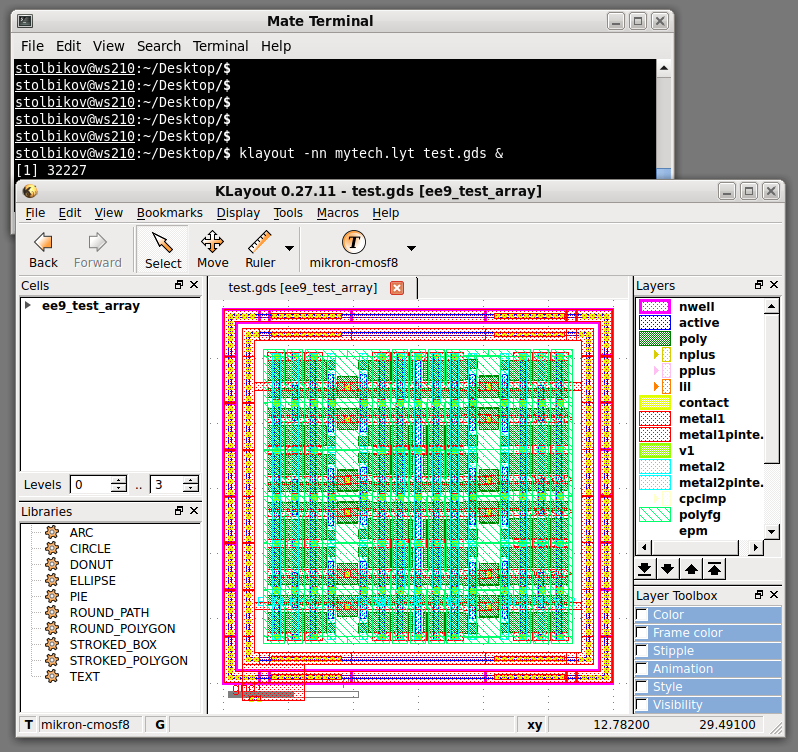
If I want to import DEF, I'm not able to apply it as klayout parameter.
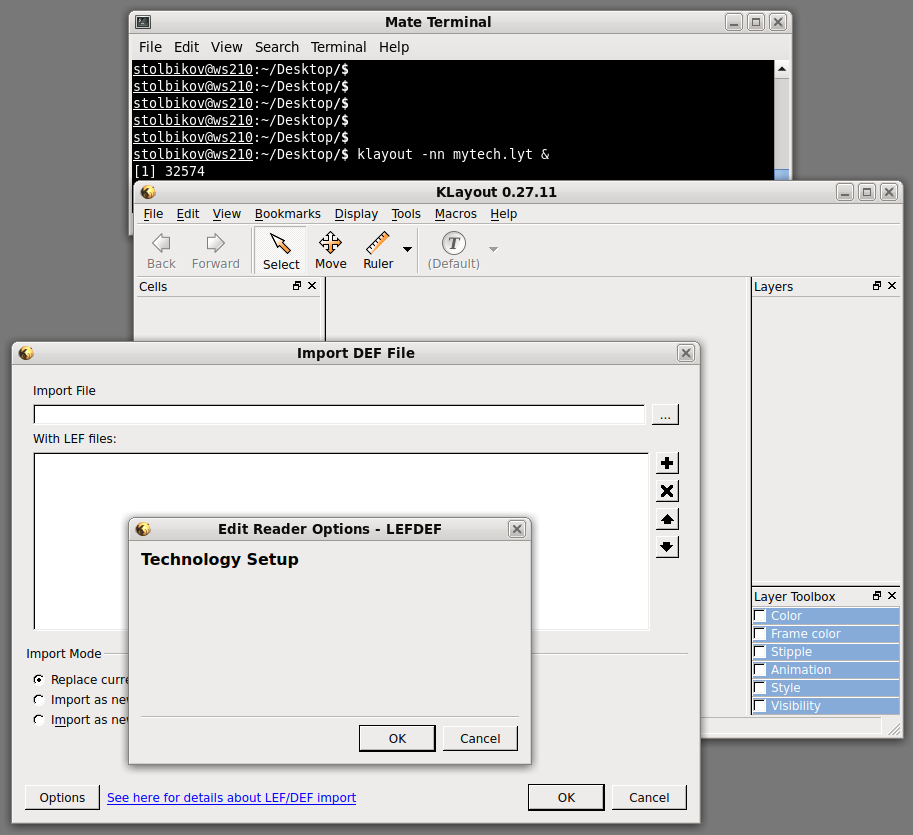
I have to run klayout first as: klayout -nn mytech.lyt & and then to make LEF/DEF import.
And after klayout run I see that no any technology data is loaded in klayout.
Layers are emplty, fields in DEF/LEF import windows are empty too (see screenshot below)!
This is my concern.
Hello,
you do not need to use DEF Import - this feature will be removed soon.
Instead, just load the DEF file from File/Open.
You can manage reader options for a specific technology using Tools/Manage Technologies -> Reader Options page. There you will find the LEF options.
Matthias