Howdy, Stranger!
It looks like you're new here. If you want to get involved, click one of these buttons!
Quick Links
ERROR: Signal number: 11 Address: 0x0 Program Version: KLayout 0.28.12 (2023-09-12 r8212b7c)
I sometime get the following error message while closing some windows or when leaving Klayout.
ERROR: Signal number: 11
Address: 0x0
Program Version: KLayout 0.28.12 (2023-09-12 r8212b7c)
Backtrace:
/usr/lib64/klayout/libklayout_lay.so.0 +0x291ebe lay::enable_signal_handler_gui(bool) [??:?]
/lib64/libpthread.so.0 +0xf630 __restore_rt [sigaction.c:?]
Crash log written to ./klayout_crash.logmake
I am running on CentOS
LSB Version: :core-4.1-amd64:core-4.1-noarch:cxx-4.1-amd64:cxx-4.1-noarch:desktop-4.1-amd64:desktop-4.1-noarch:languages-4.1-amd64:languages-4.1-noarch:printing-4.1-amd64:printing-4.1-noarch
Distributor ID: CentOS
Description: CentOS Linux release 7.9.2009 (Core)
Release: 7.9.2009
Codename: Core
Comments
Please send the "klayout_crash.log" file.
The log file is almost empty below is the only content.
Backtrace:
/usr/lib64/klayout/libklayout_lay.so.0 +0x291ebe lay::enable_signal_handler_gui(bool) [??:?]
/lib64/libpthread.so.0 +0xf630 __restore_rt [sigaction.c:?]
That is weird. There should be some stack trace.
I had a few crashes myself on Ubuntu 22 when shutting down KLayout. They were usually happening when I left the window open for a long time and I was not able to reproduce them. So far, I did not see side effects, but I'll keep looking. Maybe fixing my issues will also fix them on CentOS7.
Matthias
Hi
I have the same issue on CentOS7.
It happens consistently when I either add one shape or set the context to another (sub) cell.
I close klayout by using the window menu (X) or File->exit
When I open a layout and close it right away, I do not see a crash.
Currently using 0.28.17, which seem to have this issue.
I also tried 0.28.10 which also has this issue
I also tried 0.27.12 which does not have this issue
klayout_crash.log content:
Signal number: 11
Address: 0x1dee2630
Program Version: KLayout 0.28.17 (2024-02-16 r888252e)
Backtrace:
/libs/soc/apps/klayout/klayout-0.28.17/OS7/lib64/klayout/libklayout_lay.so.0 +0x296f9e lay::enable_signal_handler_gui(bool) [??:?]
/lib64/libpthread.so.0 +0xf630 __restore_rt [sigaction.c:?]
/lib64/libpthread.so.0 +0xffff80ae5593f630 ?? [??:0]
You mean, just adding a shape on the top level of the layout crashes the application?
So like:
?
Matthias
I just tried the 0.28.17 RPM from the download page on a CentOS 7 docker container.
I was not able to reproduce the issue with a simple editing session like the one sketched.
Matthias
You can set LD_DEBUG=files to get a log of the shared objects loaded. You should not see libs being loaded from outside the installation or from Qt versions not being the one you built against.
You can also try to set KLAYOUT_HOME to some new folder to start with a fresh configuration. Maybe that makes a difference. In that case the problem may be caused by something else like a package you have installed.
Matthias
Hi Matthias
Yes as you describe also makes the exit crash. I did the edit on top of an existing gds, so that gives the same result.
I unset KLAYOUT_PATH, and created a new layout. Defined one layer and added a shape. Still the crash at exit.
I use the rpm download for centos7 from the klayout website. I do not install the rpm (no rights to do so...) but unpack it with rpm2cpio. In this way I can place it to a different location with CAD user rights and distribute it to all server locations worldwide in our company. LD_LIBRARY_PATH is set to the new location.
Our systems do have some special restrictions like no execute from /tmp
With LD_DEBUG is see this fatal error come by more than once:
27950: /libs/soc/apps/klayout/klayout-0.28.17/OS7/lib64/klayout/db_plugins/libmag.so: error: symbol lookup error: undefined symbol: dbp_init (fatal)
The local system has glibc-2.17-326.el7_9.x86_64 installed. (That is the package for /lib64/libpthread.so.0)
Hi @Theo,
I am not sure if you can simply move the installation somewhere else. The RPM is built with RPATH and setting LD_LIBRARY_PATH may not have the desired effect of redirecting to the right libs.
I have never used a prepackage version in a different place. At least there is a good chance that Qt libraries are not matching or Ruby or Python isn't. The fatal dynamic linker error is a strong indicator something is wrong.
Do you have a chance to build from sources? Dependencies are not many - but you will need a C++ toolchain, a compatible Qt development environment and development libs for Ruby and Python. libgit2 development libs are handy too. If you build from sources, you make sure you have compiled against your own libraries.
Matthias
I cannot compile myself, but I can link to a different version of the packages if I would know which version I would need.
You can get the dependencies with
There is a flatpak version of KLayout: https://github.com/KLayout/klayout/issues/125. I have not tried myself, but may you are able to use that? It should avoid the dependencies issue. I wanted to try appimage myself as this comes without sandbox mode and looks simple enough for me to understand, but I did not have time to do so yet.
Matthias
I checked and all rpm's are newer:
ruby-2.0.0.648-39.el7_9.x86_64
python3-3.6.8-18.el7.x86_64
qt-x11-4.8.7-9.el7_9.x86_64
Missing is libgit2 which I tried to workaround. I'll have IT install the package to see if that makes a difference. I also tried version klayout-0.29.0-0.x86_64.rpm and it has the same issue.
Packages have been locally installed but still the same result. I checked a bit more when it crashes on exit.
If I open an existing layout and do any of the following it crashes on exit:
This list is not exhaustive, it's just what I tried.
It's extremely unlikely to not make it crash. For now I reverted back to 0.27.12 which is of course a bit of a pity.
Considering how easy it is to compile klayout yourself, try that route.
You’ll also be able to run klayout in a debugger in case you still have coredumps.
@Theo,
I tried a VirtualBox instance with CentOS 7 and the 0.29 version. Different combinations - RPM, unpacked RPM, self-built ... all appear to be working fine.
I also scanned with Valgrind and apart from the usual noise from Python and Ruby there is nothing obviously wrong.
It really does not make a lot of sense to discuss an unknown configuration. Your IT guys should have a way to build software and after all, that is safer to use external binaries (although I consider myself trustworthy).
Matthias
The package (+dependencies) has now been installed on a local machine and that shows exactly the same issue. I understand compiling is not difficult, it's just not something I am allowed to do due to the missing devel packages. It makes me believe that it's related to some of the security measures our company takes.
So you mean you installed KLayout on some CentOS 7 on some local machine, simply from the RPM and it will crash on exit?
I mean that is exactly what I did, but with VirtualBox and starting with a plain CentOS 7 installation with Gnome. I don't see a crash. I can also do the same with CentOS 7 inside a Docker container and it also does not crash.
Matthias
Correct that is exactly what I did (well one of the IT guys installed the packages for me on my workstation). We will do another experiment with temporarily disabling some security measures (we trust you Matthias )
)
Will keep you posted.
We also disabled all security measures that could potentially block access but issue remains. So latest rpm installed on CentOS7 installation. Home drive is on nfs. If there is anything I can do to debug, let me know.
I think security features are not responsible here.
Basically, when you run a binary, it is always built against a certain version of a library. When KLayout calls functions from another library, it will do so under the assumption that these functions behave like the version it was built against, that the compiler uses the same call details (ABI), that data structures are exactly the ones expected, memory layout of objects is expected and such. That is the contract between KLayout and the system libraries. Some libraries are robust, some are not. Some libraries pull in other libraries which creates indirect dependencies. In the context of a Linux distribution, there is a certain guarantee that all libraries are consistent and form a package that is (in most cases) backward compatible. If you deviate from a distribution by patching or modifying it, the effects can be unpredictable.
The crash you describe is very fundamental, not just a glitch. That indicates such a fundamental issue. Unfortunately that is rather little one can do to debug that as that is even outside the scope of a debugger.
A safe deployment in an enterprise environment in my experience is possible only by using the same compiler and runtime libraries for KLayout, Ruby, Python and Qt. This will make sure all components use the same ABI and library interfaces.
Matthias
Hi,
I had a similar issue, except that k-layout would not crash but no box/polygons would be created.
the issue was coming from the config file that was loading when starting k-layout (-c)
I made a new config file and it works.
Config files are a bit large to share, bellow is a AI generated file differences between both files.
I tried with to switch to see if it was the issue: it was not,
In my opinion, there is a good chance however that the origin of the issue is due to the fact that the config file was initially made for the viewer mode.
file1 is the old file, file2 is the new file, AI generated difference:
Major Differences:
1. Combine Mode
<combine-mode>erase</combine-mode><combine-mode>add</combine-mode>2. DXF Settings
<dxf-circle-accuracy>0</dxf-circle-accuracy>(File 2 doesn't have this)3. Edit Mode Settings
File 1:
<edit-connect-angle-mode>diagonal</edit-connect-angle-mode><edit-grid>0.01</edit-grid><edit-inst-array>false</edit-inst-array><edit-inst-cell-name/>(empty)<edit-inst-column_x>0.0</edit-inst-column_x><edit-inst-column_y>0.0</edit-inst-column_y><edit-inst-columns>1</edit-inst-columns><edit-inst-row_x>0.0</edit-inst-row_x><edit-inst-row_y>0.0</edit-inst-row_y><edit-inst-rows>1</edit-inst-rows><edit-inst-scale>1.0</edit-inst-scale><edit-mode>false</edit-mode><edit-move-angle-mode>diagonal</edit-move-angle-mode><edit-recent-text-param>'1/0',ABC,'0',left,bottom,</edit-recent-text-param>File 2:
<edit-connect-angle-mode>any</edit-connect-angle-mode><edit-grid>1</edit-grid><edit-inst-array>true</edit-inst-array><edit-inst-cell-name>subcell</edit-inst-cell-name><edit-inst-column_x>0</edit-inst-column_x><edit-inst-column_y>4</edit-inst-column_y><edit-inst-columns>20</edit-inst-columns><edit-inst-row_x>4</edit-inst-row_x><edit-inst-row_y>0</edit-inst-row_y><edit-inst-rows>20</edit-inst-rows><edit-inst-scale>1</edit-inst-scale><edit-mode>true</edit-mode><edit-move-angle-mode>any</edit-move-angle-mode>edit-recent-text-paramentry4. Cell List Display
<flat-cell-list>true</flat-cell-list><flat-cell-list>false</flat-cell-list>5. Grid Settings
File 1:
<grid-density/>(empty)<grid-micron>0.005</grid-micron><grid-style0>lines</grid-style0><grid-style1>invisible</grid-style1><grid-style2>invisible</grid-style2>File 2:
<grid-density>4</grid-density><grid-micron>0.01</grid-micron><grid-style0>invisible</grid-style0><grid-style1>dots</grid-style1><grid-style2>tenths-dotted-lines</grid-style2>6. Instance Settings (new in File 2)
<keep-backups>0</keep-backups>(File 1 doesn't have this)7. Key Bindings
@secrets.select_next_item,@secrets.select_next_item_add,@secrets.via,@secrets.via_down,@secrets.via_up,@toolbar.CircleMenu, and many more recent menu items8. Macro Editor Settings
File 1: Has extensive settings with active macros:
<macro-editor-active-macro>/home/jonathan.mas/.klayout/pymacros/kframe5.py</macro-editor-active-macro><macro-editor-console-interpreter>python</macro-editor-console-interpreter><macro-editor-debugging-enabled>false</macro-editor-debugging-enabled><macro-editor-font-family>DejaVu Sans</macro-editor-font-family><macro-editor-font-size>8</macro-editor-font-size>File 2: All macro editor fields are empty:
<macro-editor-active-macro/><macro-editor-debugging-enabled>true</macro-editor-debugging-enabled><macro-editor-font-family>DejaVu Sans Mono</macro-editor-font-family><macro-editor-font-size>10</macro-editor-font-size><macro-editor-window-state/>9. Python Styling
10. Menu Items Hidden
11. MRU (Most Recently Used Files)
/ihp/projects/MPW_Shuttle/Mask_Group/area)/home/tecmgr/4sg13/T423/area)12. Ruler Settings
<ruler-snap-mode>diagonal</ruler-snap-mode>and<ruler-snap-range>15</ruler-snap-range><ruler-snap-mode>ortho</ruler-snap-mode>and<ruler-snap-range>10</ruler-snap-range>13. Cell List Split
<split-cell-list>false</split-cell-list><split-cell-list>true</split-cell-list>14. Stream Import Spec
<stream-import-spec/>)15. Technologies
<technologies/>tag<technologies/>tag16. Technology Data Structure
17. Test Shapes
<test-shapes-in-view>true</test-shapes-in-view><test-shapes-in-view>false</test-shapes-in-view>18. Tip Window Hidden
19. Window Geometry & State
You had "erase" mode on. There is a warning when KLayout starts and you use erase mode. I guess you ignored that.
(bad mode if you expect polygons to be drawn instead of erased)
Matthias
Great to know thanks!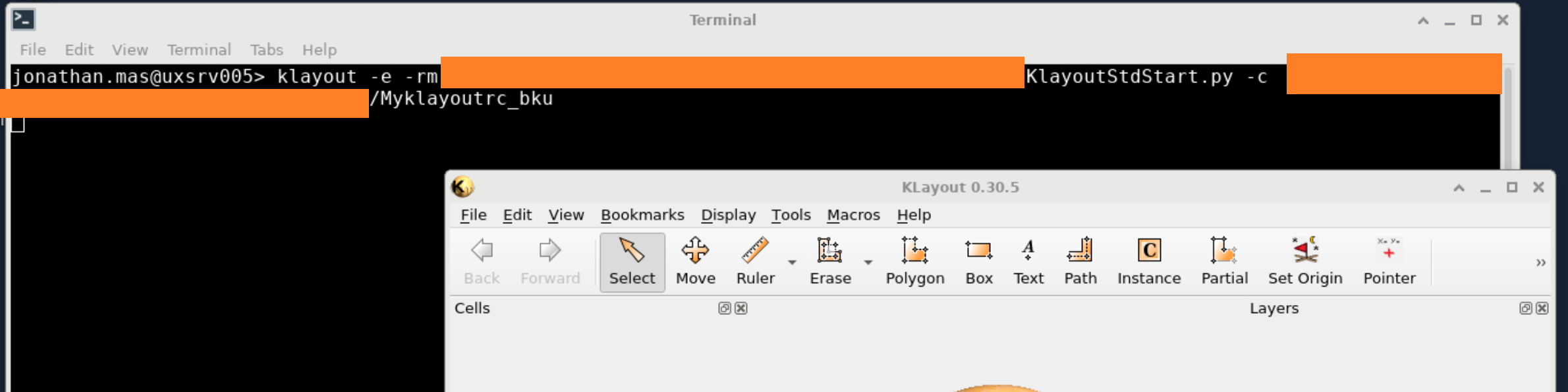
Regarding the warning: I could not see any (see picture) do you know where I should go to find these warnings?
but I also notice that I now do not have the "ERROR: Signal number: 11" anymore too, so I am also a bit confused ... in the meanwhile I also asked IT to install latest version, so maybe there was an issue with the set-up...
This is the warning (or Tip) displayed when the application starts with erase mode on:
As mentioned, use "Help/Show All Tips" to display them again in case you dismissed this tip.
Matthias
Thanks a lot!
Maybe it is not my place to comment on this but on my opinion I am not sure that opening in erase mode is useful to many, so instead of saving it automatically after closing when switched on, it could be instead an explicit request?
In any case thanks again for your work!
So who am I to decide what's best for everyone ... I made it the way I like it best