Howdy, Stranger!
It looks like you're new here. If you want to get involved, click one of these buttons!
Quick Links
How to make PCell Handle invisible?
I've tried toggling the various options in the View menu to no avail.
I have a GDS with many (millions) of circles in PCells.
When zoomed out the single black square Handle/origin of each PCell obscures the layout, producing a giant black region:
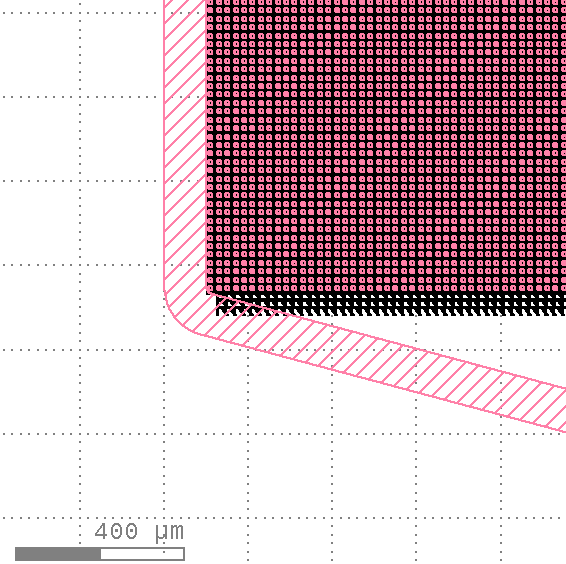
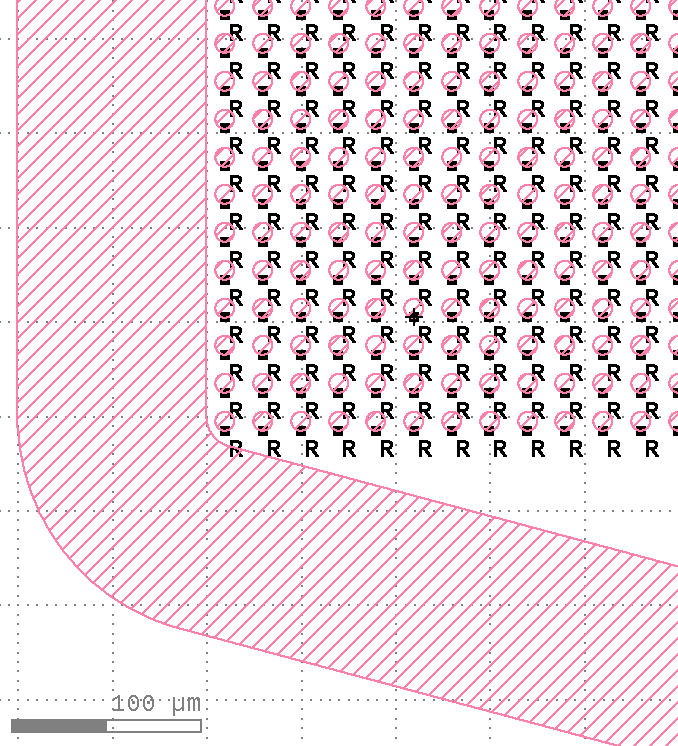
Turning off "Show Texts" removes the "R" but nothing seems to remove the black box:
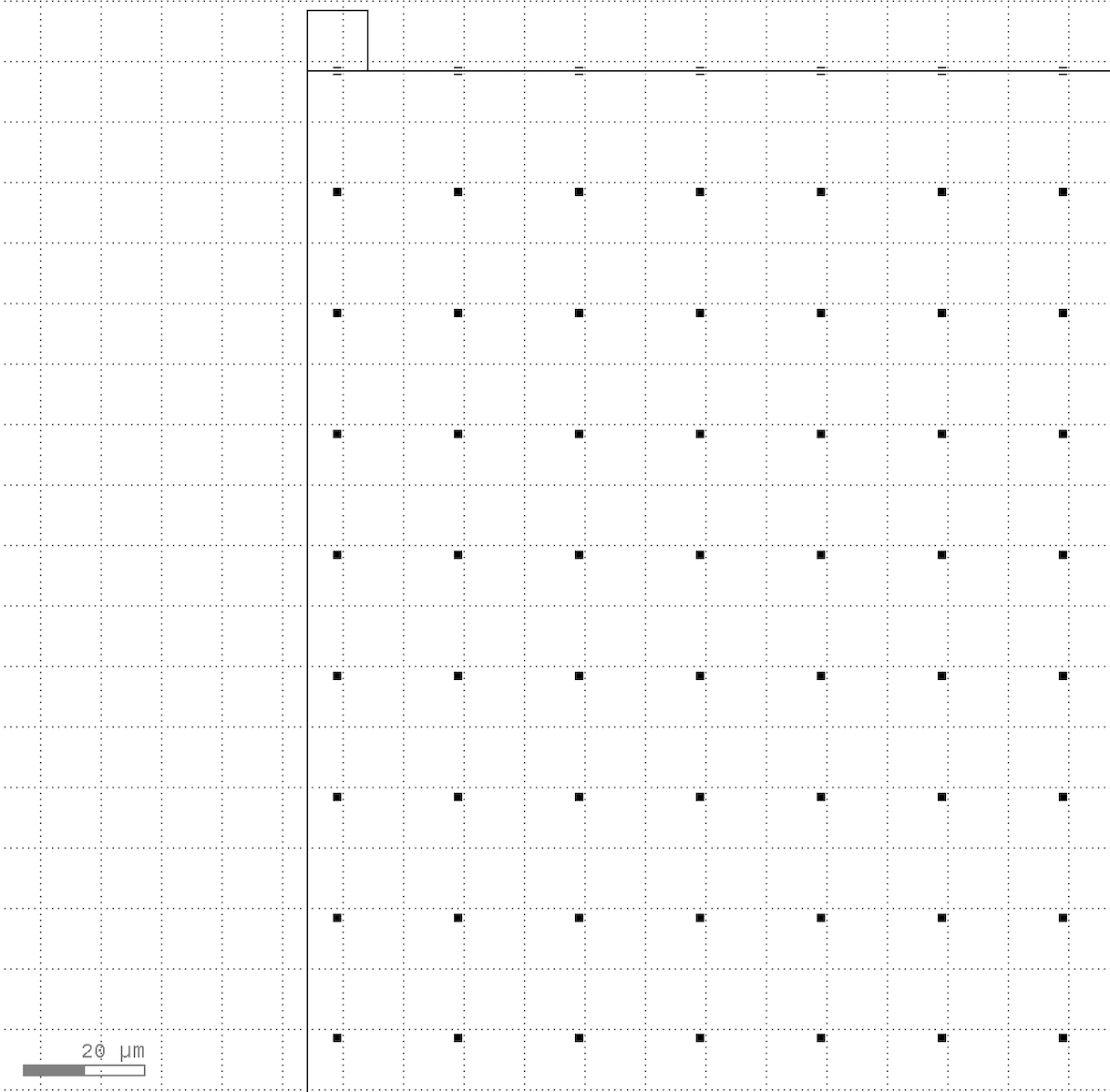
Is there any way to turn this off that I'm missing?
It's only a minor annoyance - not a big deal if it's impossible; I just assume there is a way to do it that I'm missing.
Thanks,
-- Demis

Comments
Turning off this option in File/Setup should help:
Matthias