Howdy, Stranger!
It looks like you're new here. If you want to get involved, click one of these buttons!
Quick Links
Editor Options showing empty in 0.30.5 version
Editor Options is not working, only press "move" button, it is appear editor options as usual.
Comments
Please be more specific. What exactly are you doing? Screenshots, anything. Also try "View/Restore window" to reset any skew settings.
Thank you for your response, When I want to select the graphic inside cell A, I have to uncheck the "select top level objects only" option. At this point, the "editor editing" window on the right side will be completely blank. Only after clicking "move" first, can I see the checkable items in the "basic editing" section, Thank you very much.
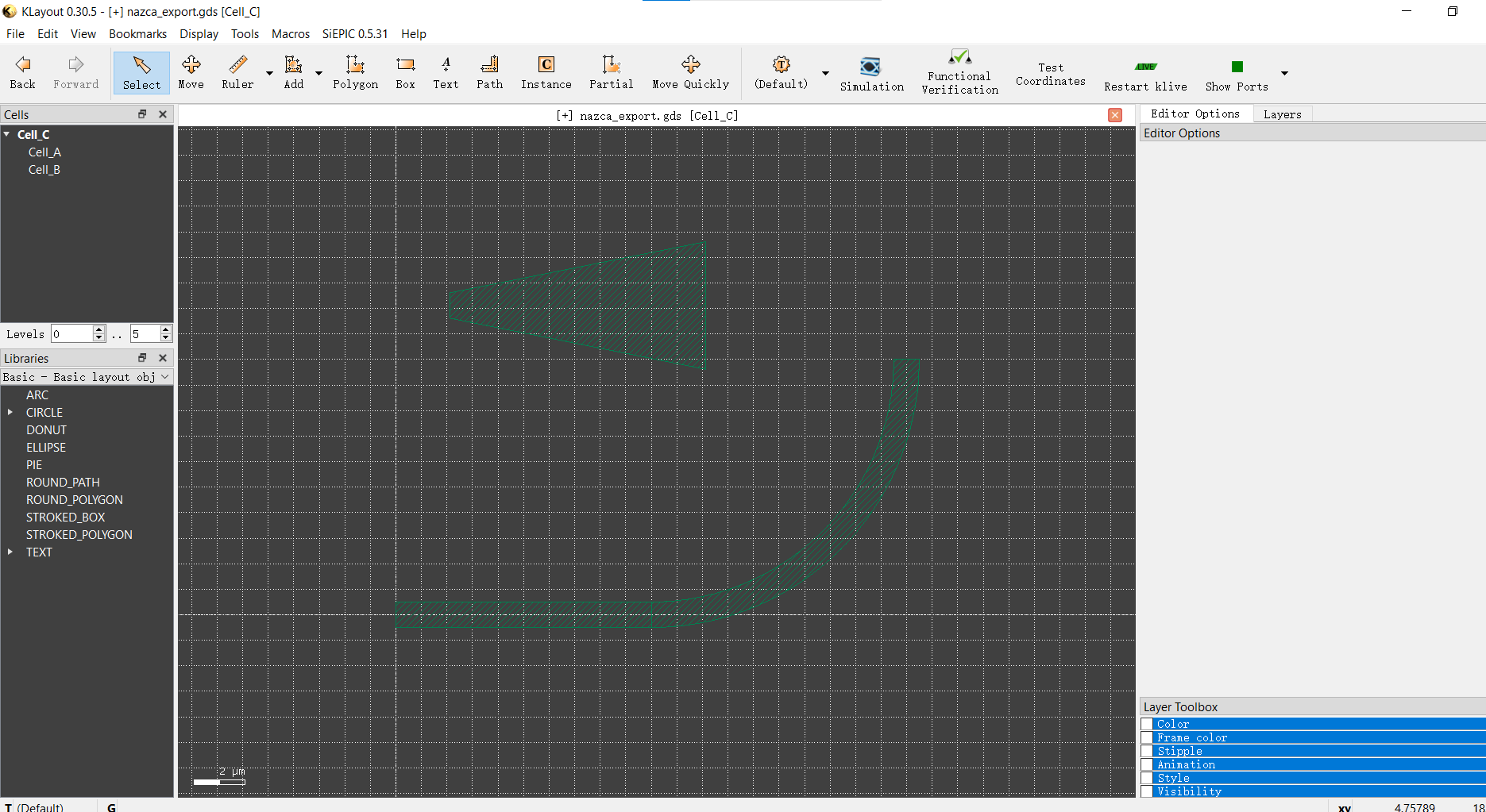
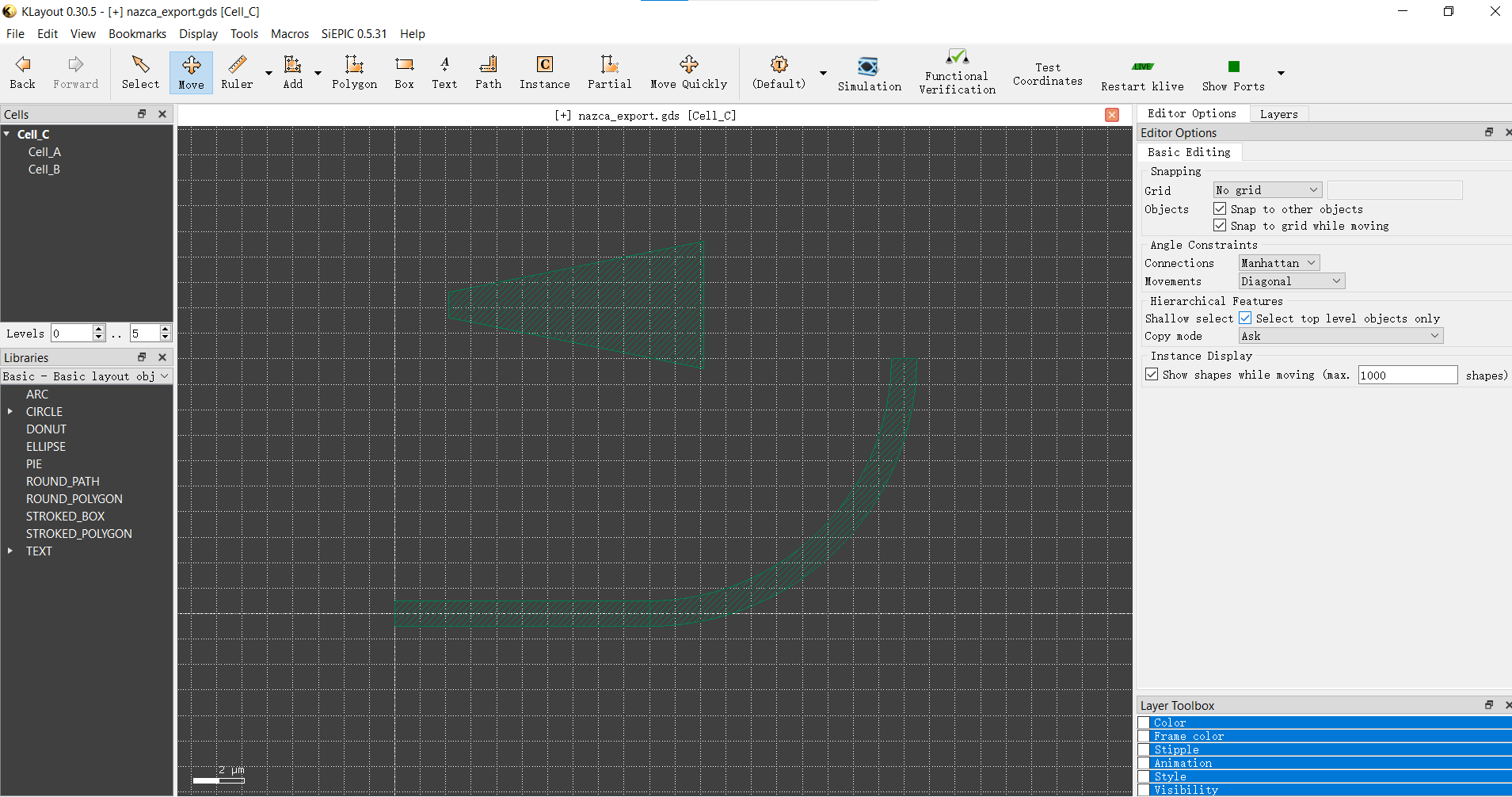
The "Select" tool does not have options. That's why none are shown.
Matthias