Howdy, Stranger!
It looks like you're new here. If you want to get involved, click one of these buttons!
Quick Links
How to draw labelled alignment marks?
Hi! I'm new to KLayout and I appreciate if someone can help me with my problem. I want to draw a 100x100 array of alignment marks, separated 150um in both X and Y directions, while each alignment mark is labelled by a polygon number including the row and column number separated by a point, similar to the attached image.
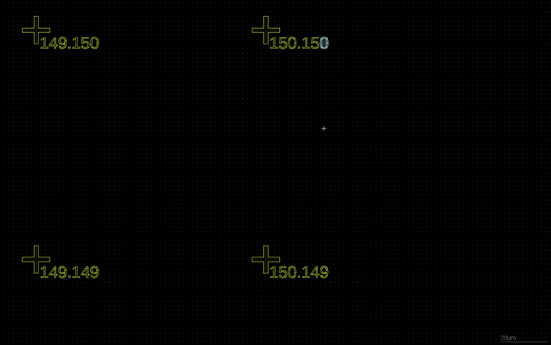
Would you please help me write a script for this purpose?
Thank you
Comments
Hi Hossein,
The code below will generate the labels in a new cell called "ALL_LABELS". The size of the text is defined by the "magnification" variable.
Cheers,
Tomas
Hi Thomas,
thanks for the code :-)
It's still possible however, just to draw manually ... just place a "TEXT" PCell from the "Basic" library, go to the "PCell" tab in the instance properties and enter the layer and text you want to see.
Matthias
Thank you so much Thomas and Matthias. This was exactly what I needed.
Hossein