Howdy, Stranger!
It looks like you're new here. If you want to get involved, click one of these buttons!
Quick Links
NetTracerTechnology can't work under version 0.28 ?
Hello @Matthias
Thanks for 2.5d function in version 0.28, it's amazing. ![]()
I faced to some trouble here, that other script works fine under version 0.27, but failed under 0.28
Not sure it comes from Binary type file? I am used to ( 64bit binaries ) file instead of another one need to be installed.
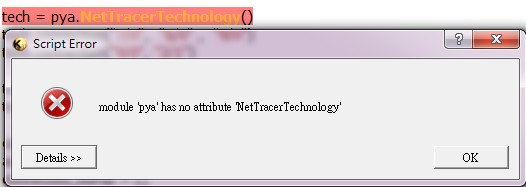
Comments
Oh well ...
0.28 got a new concept here as it supports multiple technology stacks per technology now. In the course of that development, I renamed this class to "NetTracerConnectivity" as that is what it describes (rather than a technology that is was before).
I was not aware people would use that class often.
For the purpose of scripted net tracing it should be enough to replace the class name as shown here: https://github.com/KLayout/klayout/issues/1223
Sorry for this inconvenience.
Matthias
Hello @Matthias
Wow, best net friend is back, I should check the similar class first. Forgive me
feedback one thing more, not sure the enable/disable debugging button still workable or not,
Can not play the code step by step.
Very good
About the debugging: it should still be functional (at least it is for me on Ubuntu).
You mean when you push "step into procedure" (or F11), nothing happens?
What is the OS you're on?
Thanks,
Matthias
Hello @Matthias
Thanks for your time, please check the image as below, not sure it will be workable if change some simple setting .
My coding skill is not good, so I need this function to check code and understand it more.
Under Windows 11 & 7 have the same result
Thanks,
Vincent
Hi Vincent,
thanks for this explanation. I cannot confirm there is a difference on my Ubuntu 22, but I'll try on Windows.
Anyway, maybe you can try renaming the KLayout configuration file under
c:\users\<yourself>\KLayout\klayoutrcbefore starting KLayout. This will wipe the configuration and maybe makes a difference.Kind regards,
Matthias
Hello Matthias,
I deleted " klayoutrc " file, remade the setting, and the file was regenerated, but seems nothing changed.
Maybe something weird on layer property setting also. For a quick start, layer property usually will be set.
Using both Ruby and python code to put a box on layer dedicated in layer property setting list,
the box is not visible in 0.28 version, but it actually existed. If put the box on other layer, everything is fine
Hope it is helpful to check the point~
Kind regards,
Vincent
Here is the simple code to put box
Thanks for this code ... I tried in between to reproduce the debugger issue and I can see it on Windows. I will debug and try to fix it.
I cannot however see an issue with the layer visibility. I do the following:
Result: I see a new layer 8/0 and one rectangle on it.
Is that what you mean?
Matthias
Happy 2023~
Hmm... set layer 8/0 in layer property file first, with the property what user like, ( color, stripe.. can keep the trait when restart klayout )
then, active the code, in my case, the box is not visiable on layer 8/0 under 0.28.2 version, but appears under 0.27 , so it is weird...
Luckily, it not big problem to me, although the box is not see-able in beginning, but I found it will appear, if I try to add pattern to layer 8/0 manually, when drawing a box by myself.
I was able to debug and fix the macro editor IDE problem (https://github.com/KLayout/klayout/issues/1238).
But the layer properties issue is unclear to me.
Matthias
Hello Matthias,
Thanks for the great favor to me
Maybe the layer propertyies issue comes from my weird computer,
first, I made the setting here
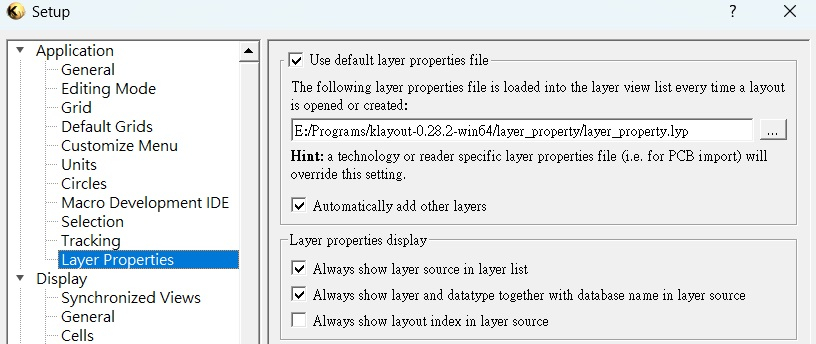
second, restart Klayout will get this layer already, and
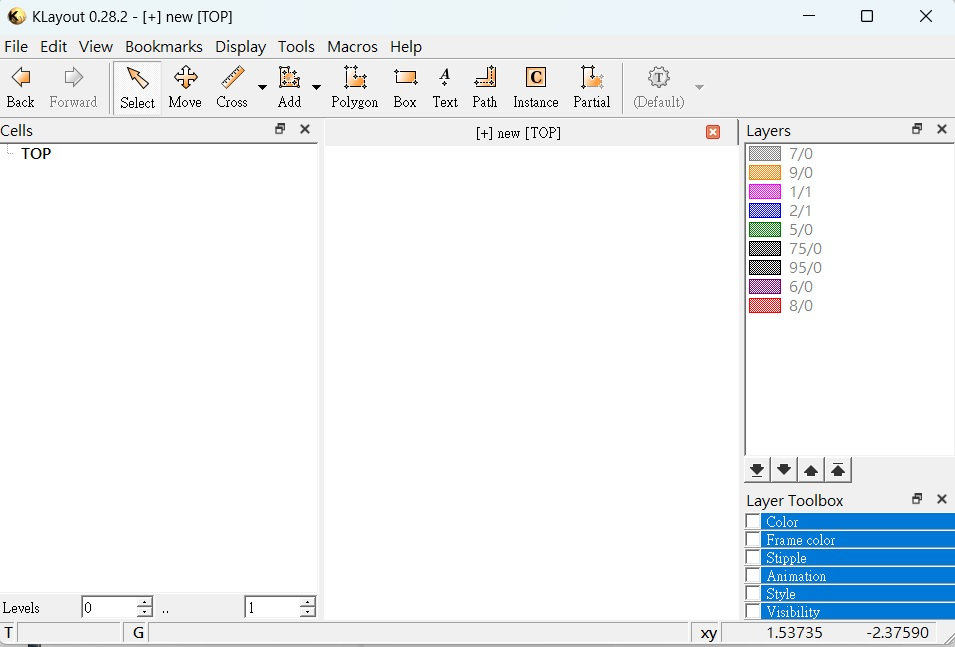
run the code, and no box appear on layer 8/0
third, if manually draw a pattern, then the box come out
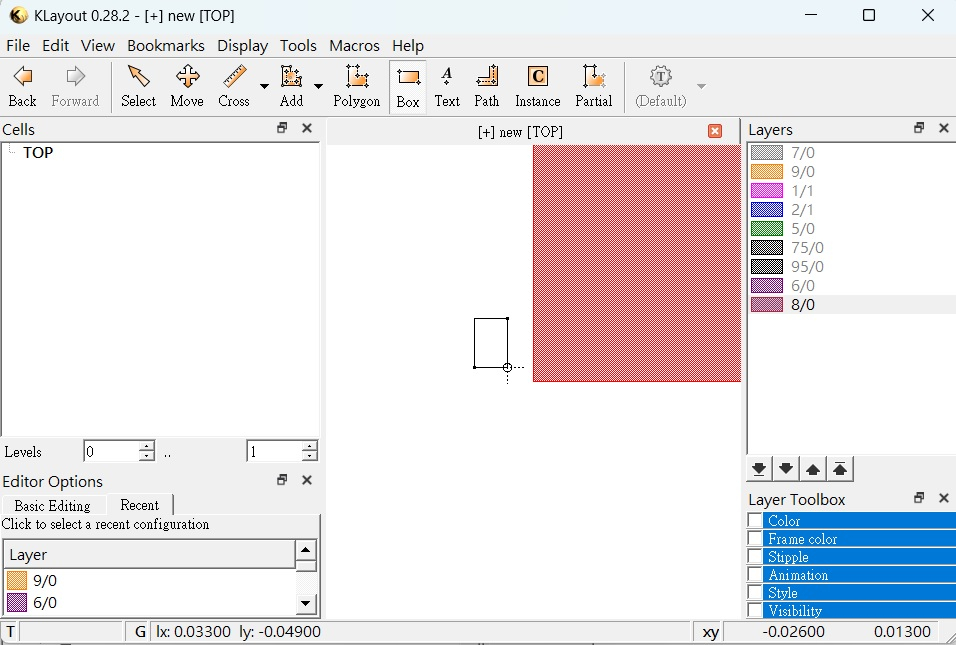
Appreciate what you already did, and sorry for the inconvenience.
Best regards,
Vincent
No need to be sorry. Thanks for bringing this up.
There is nothing wrong with your computer - with the recent description of the problem I can reproduce it. I'll try to fix that asap (for 0.28.3).
Thanks and best regards,
Matthias
Hello Matthias,
Thanks for your time as always
Vincent