Howdy, Stranger!
It looks like you're new here. If you want to get involved, click one of these buttons!
Quick Links
Layout View Saving Issue
Hi,
After upgrading klayout to 0.28.3, there comes a layout saving bug.
Here is the code:
shape1 = RBA::Box::new(-100000,-100000,100000,100000)
shape2 = RBA::Box::new(-200000,-200000,0,0)
main_window = Application::instance.main_window
ly = main_window.create_layout(1).layout
layout = CellView.active.layout
ly.add_cell("TOP")
ly.dbu = 0.001
layout_view = main_window.current_view
top = layout.cell("TOP")
layout_view.select_cell(0, 0)
l1 = layout.layer(1, 0)
l2 = layout.layer(2, 0)
top.shapes(l1).insert(shape1)
top.shapes(l2).insert(shape2)
layout_view.add_missing_layers
layout_view.zoom_fit
layout_view.max_hier_levels=100
a2 = layout_view.each_layer.to_a
a2[1].fill_color = 100100100
a2[0].fill_color = 255255255
layout_view.get_image(1000,2000).save(File.join(File.dirname(__FILE__),"shot.png"))
After running the script above, the output image is empty.
Then I run the code#2:
layout_view = $main_window.current_view
layout_view.get_image(1000,2000).save(File.join(File.dirname(__FILE__),"shot2.png"))
The correct image comes back!

I think maybe it is a bug? Could you help me solve this problem?
Thanks
Wang

Comments
Hello Wang,
I am 0.28.3 ( Binary ) user. I try to do it under my own understanding , and it works. Please refer to below
Good luck
Vincent
Hi @Default,
please refer to @Vincent Lin 's code (thanks for sharing). Your code uses two layout objects which are not necessarily the same and the correct behavior depends on side effects that are not guaranteed. The below code is clean and guaranteed to work.
BTW: for the colors you should use hex notation - 255255255 is not "white" (which does not make sense on a white background anyway). Red for example is
0xff0000.Matthias
Hi @Vincent%20Lin
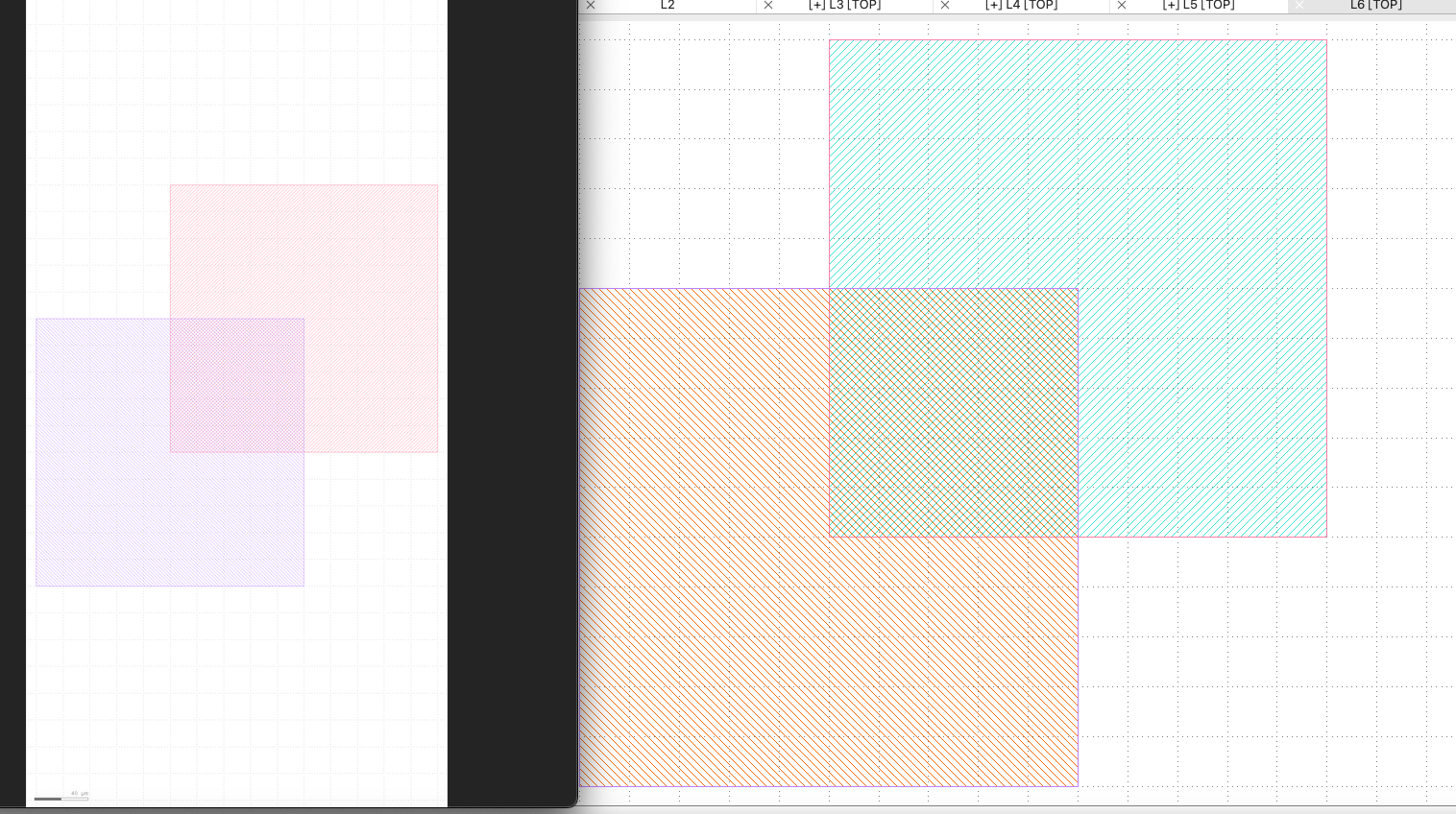
Thanks for your code, but there is another problem: The color of box is incorrect.
Do you know what the problem is ? thanks a lot.
Wang
Hi Matthias,
Thanks!
Wang
Hi @Matthias ,
I printed the hash value of layout_view in each macro, the value is same.
So Maybe it's not the problem?
No, that's simply the way the colors are specified. See my note about hexadecimal notation of color codes.
If you want the layer to take a specific color use the hex RGB triplet notation that HTML uses too (e.g.
#ffd700for "gold") and turn it into a hex integer constant (`0xffd700´ in that case). Also make sure you set fill and frame color to the same value if you want them to be the same. In the above example, only the fill color is set and "100100100" is not a meaningful RGB triplet.Matthias
Hi @Matthias,
Sorry, I forgot to change that values .
Now I change the code to
a2[1].fill_color = 0x0000CD
a2[0].fill_color = 0xDC143C
and the problem still exist..
the screenshot of code #1 is empty , then I run the code #2 ,It returned the same layout_view hash but the screenshot came back.
Wang
Try to insert "layout_view.update_content" before "get_image" or use "get_image_with_options".
"get_image" shares the view with the event-driven Window system and changes to the view may not be immediate.
This works for me:
Matthias
It works perfectly!
Thanks a lot Matthias!