Howdy, Stranger!
It looks like you're new here. If you want to get involved, click one of these buttons!
Quick Links
Exporting issue
Hi,
I created a metal pads structures using individual cells and making an array out of it. Each individual cell has two metal layers and Vias between them. When I exported the GDS file into cadence, all I could see is a single cell in my cadence Layout and not other cells of the array.
what could be the reason for it?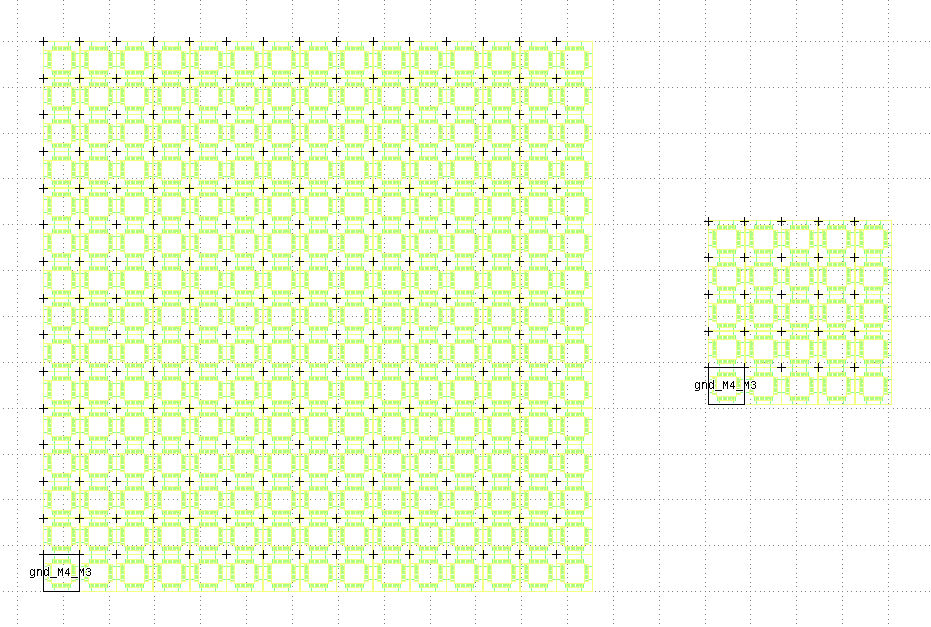
Comments
Did you let Cadence decide which cell to import? Last I used it, you could specify the topcell or leave it to chance.
Did you import the layout back to Cadence to verify that it comes back in, as streamed out?
Did you set Cadence stop levels deep enough to see all the way down to polygon data?
Did you save the layout with the arrayed pad cells into its own unique name, or save the working file and stream out specifying the array-layout cell for export?
Thanks. Its the topcell issue. I didnt specify it which caused the problem.
But I have a similar problem while importing another design which is a segmented ring (image attached), even when I specified the topcell for a layout. There are no errors while translation into cadence but I could not find the objects after import.
But I imported the file into ADS layout which gives out an error that there are collinear vertices (OASTRM 1044). Could that be a problem why the cadence layout doesnot show any shapes?
The layout is generated by a Python code in KLayout . WIth regards to the above recommended tips points, top cell name is specified, and stop level setting doesnt seem to apply (since there are no hidden objects). What else could be the problem?
It looks like the "lines" are actually polygons with two points or something like this (edges?). I don't think Cadence can digest this.
The screenshot does not look like a valid mask design. No filled areas.
Please share your Python code if you want an analysis.
Matthias
Thanks Matthias. Youre right about the lines being polygons.