Howdy, Stranger!
It looks like you're new here. If you want to get involved, click one of these buttons!
Quick Links
Add Edit Layer Specification to "Layers" panel context menu?
Going through the task of setting up a .lyp for a foundry
I have used before (Cadence, Silvaco PDKs) by hand I
am seeing a lot, lot of "dumb menu traversal clicks" to
change the as-received no-name layers to their proper
names.
I would like to see the Edit>Layer>Edit_Layer_Specification
added as one of the context-menu (right-click, on a "Layers"
entry) options.
Of course if there -is- a "Layers" context one-click-to-get-it
menu pick for the layers detail editing, I'd be pleased to
know it. But none of the context menu items appears to
be capable of editing the layer and "making it stick"?
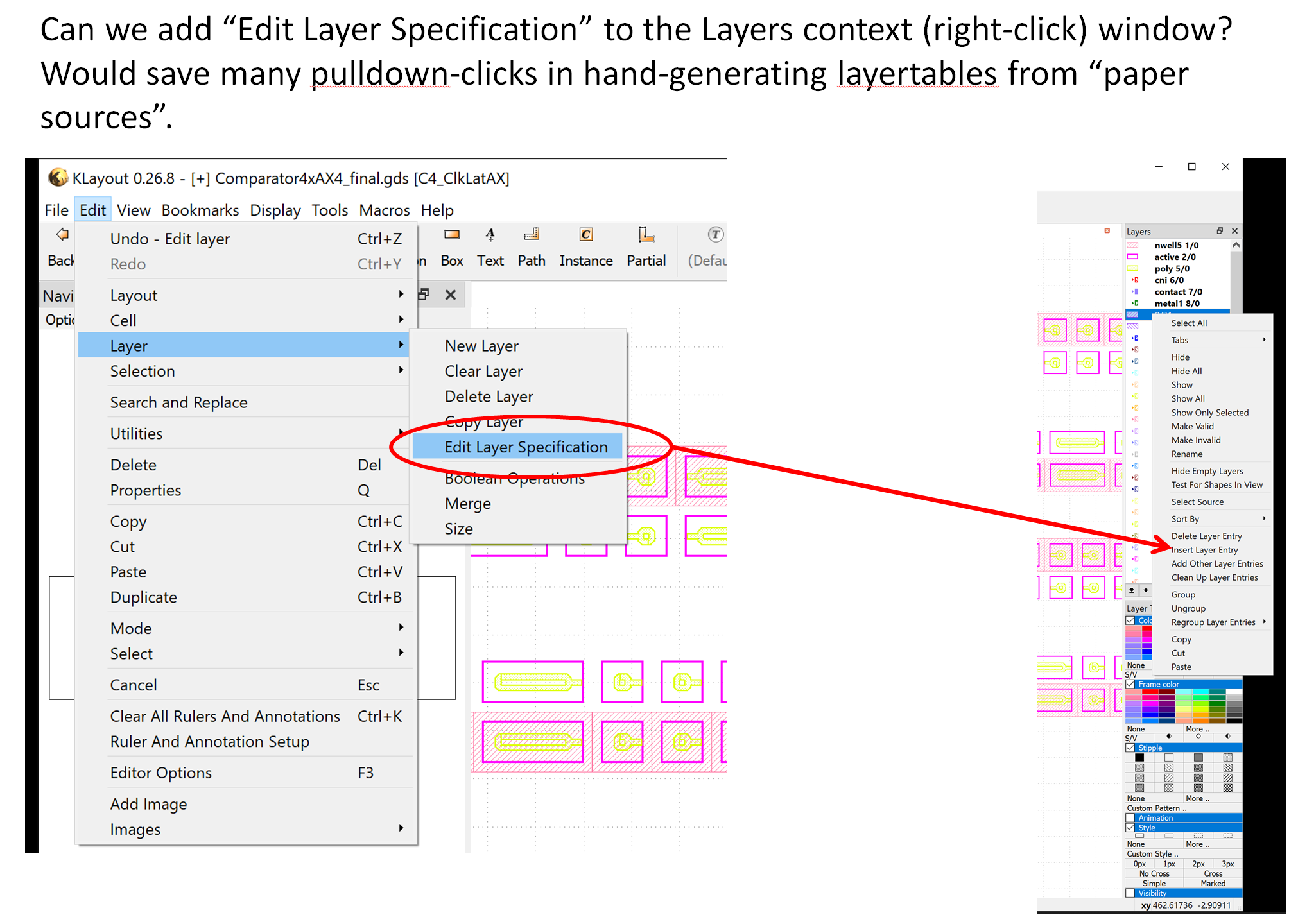
Comments
I see ...
Dumb question: why using the "Layer specification" at all? This is just how the database calls the layer and this is just a layer and datatype number for GDS. It can be changed, but this information is lost when you load the GDS again. So basically it's sufficient to just set a nice color and fill stipple and rename the layer. Then save the .lyp file.
The .lyp file will say which layer/datatype number to display and how.
If you worry that the name you enter hides layer and datatype number, you can include them in the name string: by naming a layer like "Diff ($L/$D)", "$L" will be replaced by the layer number and "$D" by the datatype. Hence you do not need to copy this information.
Apart from that, Laurent is right: bulk edits are easier to do in the XML file.
And finally, there once was a script to convert (exported) Cadence ASCII tech files to KLayout .lyp files including most of the styles. I'll try to find it.
Best regards,
Matthias
Found it
It's a package (Tools/Manage Packages). The package is called "tf_import".
There is also a Perl script to convert a Calibre layer properties file to KLayout .lyp: https://github.com/klayoutmatthias/calibre2klayout
There is also a thread with some details in case of problems: https://www.klayout.de/forum/discussion/comment/3345#Comment_3345
Best regards,
Matthias