Howdy, Stranger!
It looks like you're new here. If you want to get involved, click one of these buttons!
Quick Links
How to run LVS with schematiic from pspice?
Hi!
It's my first time using klayout to run LVS, I extracted the schematic netlist from the pspice
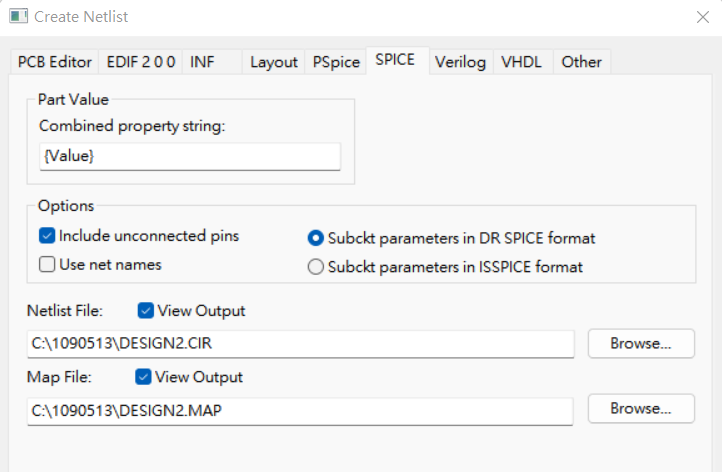
but I couldn't run LVS, the error message like below
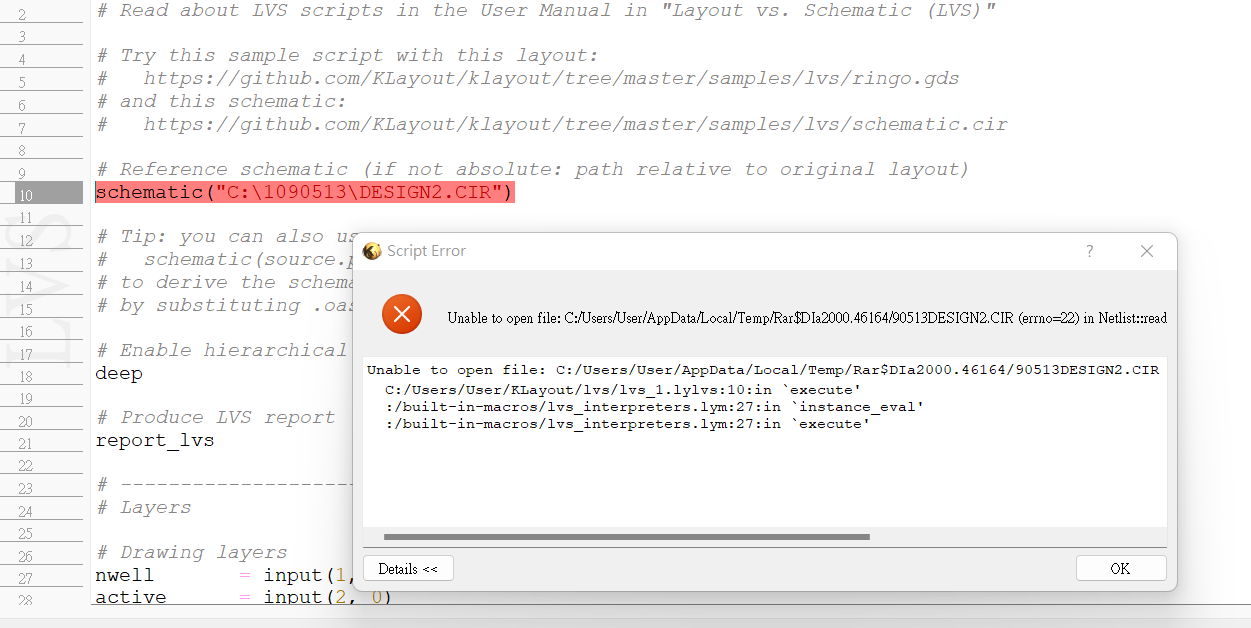
I wonder why this happened and want to know how to fix it.
I hope guys can help me with this problem!
Thanks advanced!
Comments
Looks like you are in some kind of "managed" PC environment
where the path you type, and the path it gets resolved to, differ.
Question #1 - is the full path in the popup error window, a valid
path to the .CIR file? Then if it is, it may be a permissions problem.
Consider pasting the full path in that "Netlist File:" window, even if
you have to navigate it from the drive root.
I have run into similar-ish problems using older Windows programs
where the old-school file browser just doesn't know how to handle
remote drives etc. And I know that some Linux install methods like
"snap" (which Ubuntu defaults to on some like The GIMP and
LibreOffice) actively tries to prevent you "seeing" non-standard
drives - which Windows Network drives, might be.
You might get more help if you declare things like whether you're
running klayout on a Windows or a Linux machine, the data appears
to sit on some Windows drive but where is the execution, and is it
set up to "see" your data by any route?
The full path in the popup error window is not the valid path to the.CIR file,
the full valid path is "C:\1090513\DESIGN2.CIR", like the second picture.
I use the WIN11 machine and my klayout is 0.27.11, but I don't know the meaning
of "but where is the execution, is it set up to "see" your data by any route?"
Could you please explain more?
Thanks!
If you are running klayout on a Linux machine and looking
at Windows hosted data, then there's a chance that the
paths "look different" depending on where you sit. I have
run into this using remote systems (like, I may have a
client's Windows server open on one Guacamole window
for documenting stuff, and a Linux session on another
machine through another Guacamole window to run
Cadence. The paths to the Cadence run directory look
nothing alike, and the Linux machine knows nothing at
all about the Windows side (Windows seems to figure
mixed-OS networks out, without as much sysadmin effort).
Whether this all applies, no idea. But it smells similar.
Thanks for your answer! As you said, the path looks different,
after I change the path in the script, the problem has solved!
That is the backslash problem - in the LVS script (which is in fact the Ruby language), a backslash inside the string is used to introduce escape sequences (like in C) - e.g. "\n" for new line. If you want to write Windows paths literally, either use a forward slash (like "c:/1090513/DESIGN2.CIR") or double backslashes (like "c:\1090513\DESIGN2.CIR").
Matthias