Howdy, Stranger!
It looks like you're new here. If you want to get involved, click one of these buttons!
Quick Links
Editor Options (F3) not showing in all 0.28.xxx builds
Editor Options (F3) is not working in all 0.28.xxx builds.
In 0.27.xxx versions is working properly.
My system is Windows 11.
Comments
Forget 0.28.1. Does this problem still exist on 0.28.3?
Yes. At least in the no-installer version. I will check the exe installer.
I have the same problem with v0.28.3 also
I don't have Windows 11 myself yet.
But you did not select a tool. There are not options on the select tool, the editor options are empty.
When you select a tool - e.g. "move" or "box" - will "F3" work then?
Matthias
Kazzz-S
@sekigawa Thanks for these screenshots! I see that is somewhat inconsistent. I'll try to fix that.
I also observe the same A), B ), C) behaviour as detailed above.
I think I found and fixed the problem. Basically, the options are there, but only visible when you use some of the drawing modes.
I want to release this fix with 0.28.4, but you can test upfront using the master builds from here: https://www.klayout.org/downloads/master/ (disclaimer: binaries not signed, no MacOS).
Matthias
@Matthias Thank you for the quick fix
It's OK on MacOS, too.
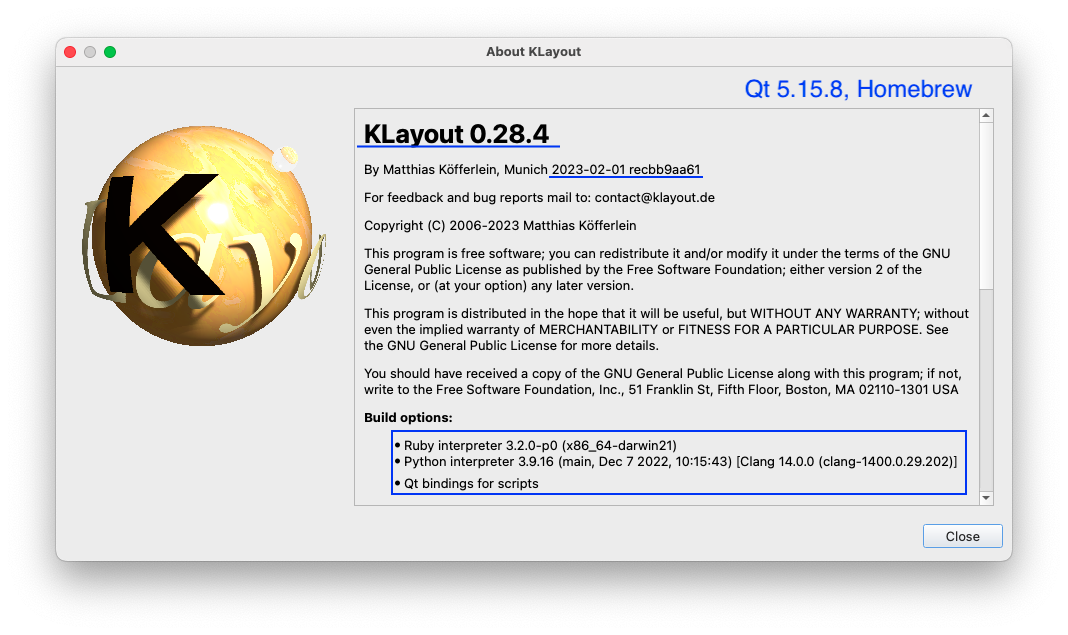
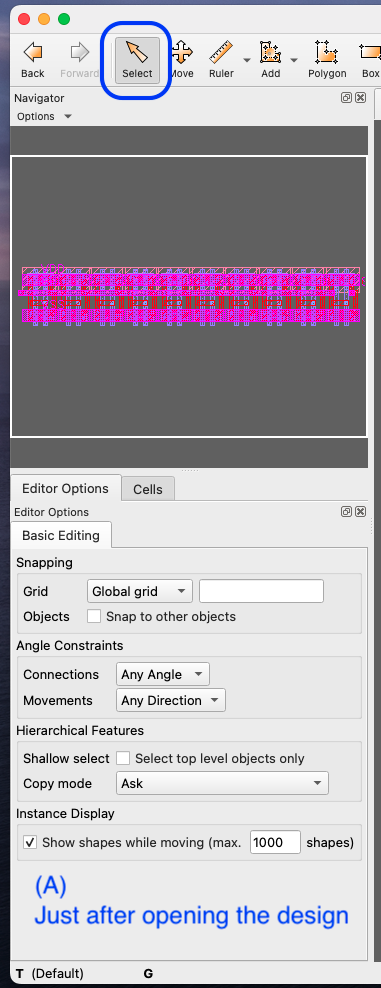
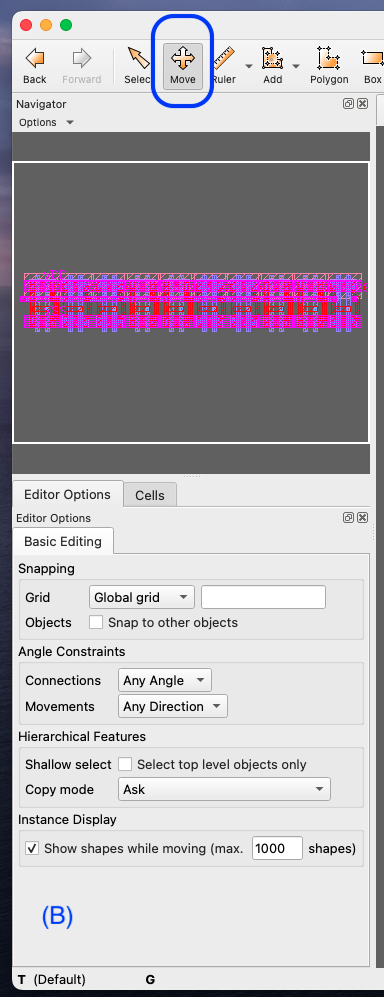

Kazzz-S
I have just checked the new build 0.28.4 and now all seems to be working as expected.
Thanks you very much for your quick fix!
Very good. Thanks for this feedback!
Matthias
Removed. Wrong topic post
Oops, posted in the wrong topic