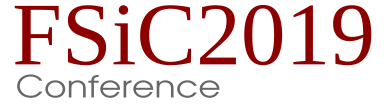API reference - Class RdbCategory
Notation used in Ruby API documentation
Description: A category inside the report database
- Public constructors
- Public methods
- Deprecated methods (protected, public, static, non-static and constructors)
- Detailed description
Every item in the report database is assigned to a category. A category is a DRC rule check for example. Categories can be organised hierarchically, i.e. a category may have sub-categories. Item counts are summarized for categories and items belonging to sub-categories of one category can be browsed together for example. As a general rule, categories not being leaf categories (having child categories) may not have items.
Public constructors
| new RdbCategory ptr | new | Creates a new object of this class |
Public methods
| void | _create | Ensures the C++ object is created | ||
| void | _destroy | Explicitly destroys the object | ||
| [const] | bool | _destroyed? | Returns a value indicating whether the object was already destroyed | |
| [const] | bool | _is_const_object? | Returns a value indicating whether the reference is a const reference | |
| void | _manage | Marks the object as managed by the script side. | ||
| void | _unmanage | Marks the object as no longer owned by the script side. | ||
| [const] | const ReportDatabase ptr | database | Gets the database object that category is associated with | |
| [const] | string | description | Gets the category description | |
| void | description= | (string description) | Sets the category description | |
| [const,iter] | RdbItem | each_item | Iterates over all iterms inside the database which are associated with this category | |
| [iter] | RdbCategory | each_sub_category | Iterates over all sub-categories | |
| [const] | string | name | Gets the category name | |
| [const] | unsigned long | num_items | Gets the number of items in this category | |
| [const] | unsigned long | num_items_visited | Gets the number of visited items in this category | |
| RdbCategory ptr | parent | Gets the parent category of this category | ||
| [const] | string | path | Gets the category path | |
| [const] | unsigned long | rdb_id | Gets the category ID | |
| void | scan_layer | (const Layout layout, unsigned int layer) | Scans a layer from a layout into this category | |
| void | scan_layer | (const Layout layout, unsigned int layer, const Cell ptr cell) | Scans a layer from a layout into this category, starting with a given cell | |
| void | scan_layer | (const Layout layout, unsigned int layer, const Cell ptr cell, int levels) | Scans a layer from a layout into this category, starting with a given cell and a depth specification | |
| void | scan_shapes | (const RecursiveShapeIterator iter) | Scans the polygon or edge shapes from the shape iterator into the category |
Deprecated methods (protected, public, static, non-static and constructors)
| void | create | Use of this method is deprecated. Use _create instead | ||
| void | destroy | Use of this method is deprecated. Use _destroy instead | ||
| [const] | bool | destroyed? | Use of this method is deprecated. Use _destroyed? instead | |
| [const] | bool | is_const_object? | Use of this method is deprecated. Use _is_const_object? instead |
Detailed description
_create | Signature: void _create Description: Ensures the C++ object is created Use this method to ensure the C++ object is created, for example to ensure that resources are allocated. Usually C++ objects are created on demand and not necessarily when the script object is created. | ||
_destroy | Signature: void _destroy Description: Explicitly destroys the object Explicitly destroys the object on C++ side if it was owned by the script interpreter. Subsequent access to this object will throw an exception. If the object is not owned by the script, this method will do nothing. | ||
_destroyed? | Signature: [const] bool _destroyed? Description: Returns a value indicating whether the object was already destroyed This method returns true, if the object was destroyed, either explicitly or by the C++ side. The latter may happen, if the object is owned by a C++ object which got destroyed itself. | ||
_is_const_object? | Signature: [const] bool _is_const_object? Description: Returns a value indicating whether the reference is a const reference This method returns true, if self is a const reference. In that case, only const methods may be called on self. | ||
_manage | Signature: void _manage Description: Marks the object as managed by the script side. After calling this method on an object, the script side will be responsible for the management of the object. This method may be called if an object is returned from a C++ function and the object is known not to be owned by any C++ instance. If necessary, the script side may delete the object if the script's reference is no longer required. Usually it's not required to call this method. It has been introduced in version 0.24. | ||
_unmanage | Signature: void _unmanage Description: Marks the object as no longer owned by the script side. Calling this method will make this object no longer owned by the script's memory management. Instead, the object must be managed in some other way. Usually this method may be called if it is known that some C++ object holds and manages this object. Technically speaking, this method will turn the script's reference into a weak reference. After the script engine decides to delete the reference, the object itself will still exist. If the object is not managed otherwise, memory leaks will occur. Usually it's not required to call this method. It has been introduced in version 0.24. | ||
create | Signature: void create Description: Ensures the C++ object is created Use of this method is deprecated. Use _create instead | ||
database | Signature: [const] const ReportDatabase ptr database Description: Gets the database object that category is associated with This method has been introduced in version 0.23. | ||
description | Signature: [const] string description Description: Gets the category description
Python specific notes: | ||
description= | Signature: void description= (string description) Description: Sets the category description
Python specific notes: | ||
destroy | Signature: void destroy Description: Explicitly destroys the object Use of this method is deprecated. Use _destroy instead | ||
destroyed? | Signature: [const] bool destroyed? Description: Returns a value indicating whether the object was already destroyed Use of this method is deprecated. Use _destroyed? instead | ||
each_item | Signature: [const,iter] RdbItem each_item Description: Iterates over all iterms inside the database which are associated with this category This method has been introduced in version 0.23. | ||
each_sub_category | Signature: [iter] RdbCategory each_sub_category Description: Iterates over all sub-categories | ||
is_const_object? | Signature: [const] bool is_const_object? Description: Returns a value indicating whether the reference is a const reference Use of this method is deprecated. Use _is_const_object? instead | ||
name | Signature: [const] string name Description: Gets the category name
The category name is an string that identifies the category in the context of a parent category or inside the database when it is a top level category. The name is not the path name which is a path to a child category and incorporates all names of parent categories. | ||
new | Signature: [static] new RdbCategory ptr new Description: Creates a new object of this class Python specific notes: | ||
num_items | Signature: [const] unsigned long num_items Description: Gets the number of items in this category The number of items includes the items in sub-categories of this category. | ||
num_items_visited | Signature: [const] unsigned long num_items_visited Description: Gets the number of visited items in this category The number of items includes the items in sub-categories of this category. | ||
parent | Signature: RdbCategory ptr parent Description: Gets the parent category of this category
| ||
path | Signature: [const] string path Description: Gets the category path
The category path is the category name for top level categories. For child categories, the path contains the names of all parent categories separated by a dot. | ||
rdb_id | Signature: [const] unsigned long rdb_id Description: Gets the category ID
The category ID is an integer that uniquely identifies the category. It is used for referring to a category in RdbItem for example. | ||
scan_layer | Signature: void scan_layer (const Layout layout,unsigned int layer) Description: Scans a layer from a layout into this category Creates RDB items for each polygon or edge shape read from the each cell in the layout on the given layer and puts them into this category. New cells will be generated for every cell encountered in the layout. Other settings like database unit, description, top cell etc. are not made in the RDB. This method has been introduced in version 0.23. | ||
Signature: void scan_layer (const Layout layout,unsigned int layer,const Cell ptr cell) Description: Scans a layer from a layout into this category, starting with a given cell Creates RDB items for each polygon or edge shape read from the cell and it's children in the layout on the given layer and puts them into this category. New cells will be generated when required. Other settings like database unit, description, top cell etc. are not made in the RDB. This method has been introduced in version 0.23. | |||
Signature: void scan_layer (const Layout layout,unsigned int layer,const Cell ptr cell,int levels) Description: Scans a layer from a layout into this category, starting with a given cell and a depth specification Creates RDB items for each polygon or edge shape read from the cell and it's children in the layout on the given layer and puts them into this category. New cells will be generated when required. "levels" is the number of hierarchy levels to take the child cells from. 0 means to use only "cell" and don't descend, -1 means "all levels". Other settings like database unit, description, top cell etc. are not made in the RDB. This method has been introduced in version 0.23. | |||
scan_shapes | Signature: void scan_shapes (const RecursiveShapeIterator iter) Description: Scans the polygon or edge shapes from the shape iterator into the category Creates RDB items for each polygon or edge shape read from the iterator and puts them into this category. A similar, but lower-level method is ReportDatabase#create_items with a RecursiveShapeIterator argument. This method has been introduced in version 0.23. |